If you want to display the result set of a query or table data in colourful grids, instead of a mundane white colour background as shown below:
To the one shown below with Zebra like pattern of colours:
This can be done by selecting the preference - Tools --> Preference --> Database --> Worksheet --> Grid in Checker board or Zebra Pattern
Now you can see your resultset of sql would look colourful
 | |||||
| Jobs Table Data without Grid pattern |
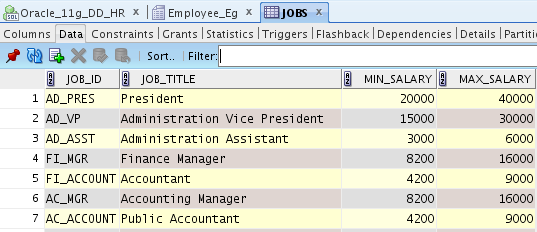 |
| Add caption |
Now you can see your resultset of sql would look colourful
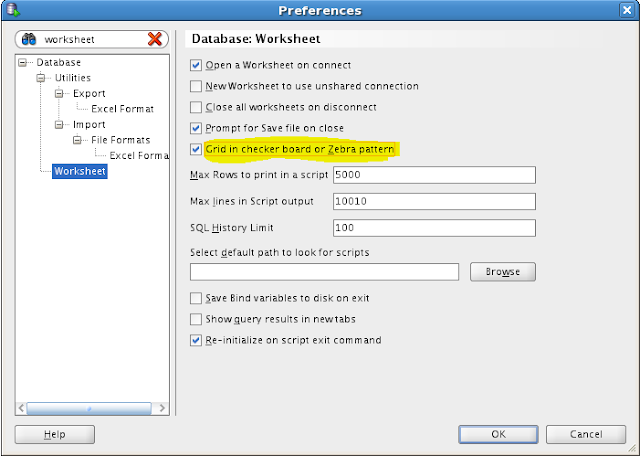
It seems like this option is missing in SQL Developer 3.0.04 , is there another place to configure this?
ReplyDeleteHow I can change Zebra Colors in 4.1 versions?
ReplyDeleteI don't like default colors.
thanks