Formatting sqls in sql developer is very simple if you know the shortcut - Ctrl + Shift +F7.
Once you have the sql to be formatted in worksheet ( for eg., as in below pic)
Press the keys Ctrl + Shift + F7 together, Format properties dialog box as below would appear.
Once you click Apply button, the sql gets formatted as shown below:
Once you have the sql to be formatted in worksheet ( for eg., as in below pic)
 |
| Sql before formatting |
Press the keys Ctrl + Shift + F7 together, Format properties dialog box as below would appear.
Once you click Apply button, the sql gets formatted as shown below:
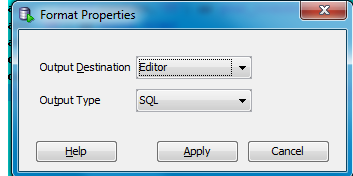

No comments :
Post a Comment